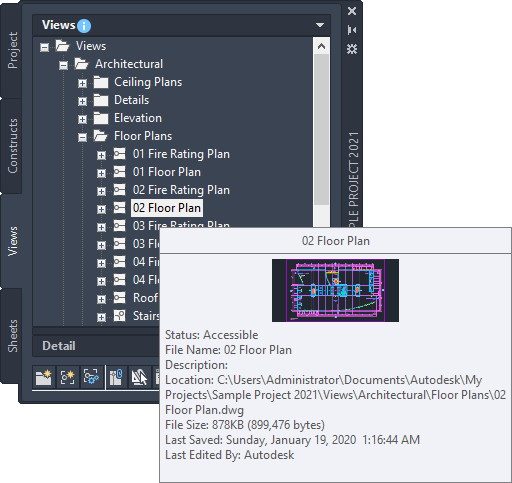To specify the content of the tooltip that displays when you move the cursor over an item in the Drawing Explorer, right-click an open area on the toolbar and select one of the following options:
| If you want to… | Then… |
|---|---|
| display the Preview or Detail pane at the bottom of the Project Navigator palette | select Preview/Details Pane. |
| close the Project Navigator palette | select Close. |
| display only the file name | select Tooltip Style, and then click Name. |
| display the name and an image of the content | select Tooltip Style, click Preview, and then click Small, Medium, or Large. |
| display details, such as the status, location, and who currently has the file open (if applicable) | select Tooltip Style, and then click Details. |
| display an image and details | select Tooltip Style, click Preview & Details, and then click Small, Medium, or Large. |