A corner window extends from one wall to the other after being inserted at a qualified corner junction of two walls. A qualified corner junction has:
- L-shaped wall junction
- Wall joints formed of linear walls only
- Wall joint cleaned up correctly
Baselines of both the walls touch each other. If the baselines do not touch each other, it is inside a cleanup radius of either wall segments.

A corner window has two opening widths.
- Width 1: Width 1 is the opening width of the first wall you specify when you insert a corner window. Width 1 is also anchored to the first wall you specify.
- Width 2: Width 2 is the opening width of the second wall you specify when you insert a corner window.
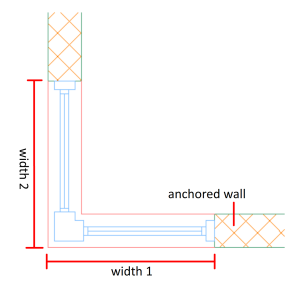
Create corner window that supports both corner window frames or butt glazing. To create a corner window with butt glazing.
Inserting the corner window results in the following:
- The window is automatically cleaned up with the qualified wall joint.
- The window panes are spread perpendicularly to each wall. The inner angle of the corner window is automatically adjusted to the wall corner.
- Changing the angle of the L-shaped wall corner junction automatically adjusts the angle of the corner window. The opening width values of the corner window are not changed. Only the angle of the corner window is changed, corresponding to the angle of the wall corner.
- Removing either walls of the L-shaped wall corner junction automatically deletes the corner window.
Editing a Corner Window with Grips
- You can edit the corner window size using grips, Properties palette, or dynamic input.
- Use the width grips or dynamic input to change the dimension of a corner window in both plan and non-plan view.
- Use the location grip to move the corner window within the wall to create an offset from the wall or relocate the corner window vertically.
- Use the flip grip to flip the corner window. The values of width 1 and width 2 are also flipped.
- Use the swing grip to change the swing direction of the window panes.
Changing the Corner Window Style
Corner Window has most of the same properties and styles as a regular window. To change the object properties of a corner window.
Dimensioning a Corner Window
Corner windows support both AutoCAD dimensions and AEC dimension.
The following are applied when you use AEC dimensions:
- Corner window is located on two walls. In AEC dimensioning, the direction you specify to insert the dimension determines the side of the corner window pane.
- The side of the corner window dimension is determined by the wall selection used for dimensioning.
- The outermost edge of the corner frame is used for dimensioning when the corner frame is in one selection set and is located at the boundary edge.