All door/window assembly grids, including the primary grid, can have frame definitions. The door/window assembly frame is represented by the outer edges of a grid. The overall frame size is determined by the length and height of the door/window assembly grid. You can define a frame by specifying a width and depth or by selecting a profile.
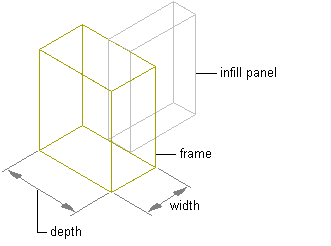
Specifying Door/Window Assembly frame width and depth
You create frame definitions for a specific door/window assembly style. Those definitions can be assigned only to frames in door/window assemblies of that style. You can create as many frame definitions as you want and then assign the definitions to the frame edges as needed. If you have nested grids, each grid has its own frame. There is a default frame definition that you can modify and assign as needed. Unassigned frame edges are not displayed.
Materials and Display Properties for Frames
If you do not use materials to control the display properties of frames, you can specify their display properties in the door/window assembly style. The layer, color, linetype, and other display properties of the default frame are applied to all frames unless you create a custom display component for each definition. You can then control the display of each frame definition independently.