Use this procedure to unmask an object in plan view by detaching the object from the mask block.
- Select the mask block that you want to detach from an object.
- Click

 .
. - Select the object that you want to detach from the mask block.
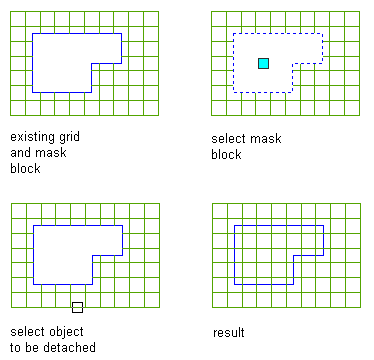
Detaching an object from a mask block
The object is detached from the mask block and is no longer hidden by the mask block.