Use this procedure to specify the type of subentities into which a space is decomposed and the type of AutoCAD entities into which the decomposed space is converted when exploded.
- Double-click the decomposed space.
- On the Properties palette, click the Display tab.
- Under the General category, for Display component, verify that *NONE* is selected.
- For Display controlled by, select This object. Note: To apply your changes to all space decompositions in the drawing, select Drawing default setting. To apply changes to all space decompositions of this style, select Space Style:<style name>.
- For Display representation, verify that Decomposed is selected.
- If necessary, expand Object Display Properties
 Advanced.
Advanced. - Click
 Decomposition.
Decomposition. 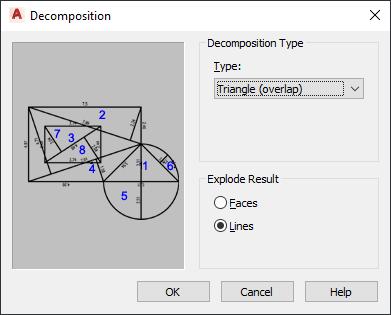
- Under Decomposition Type, select an option for Type:
If you want to… Then… display a trapezoid decomposition select Trapezoid. display a triangular decomposition without overlapping triangles select Triangle. display a triangular decomposition with overlapping triangles select Triangle (overlap). - Under Explode Result, select an option:
If you want to… Then… change the decomposed space into single lines after exploding select Lines. change the decomposed space into closed polylines for each decomposed part select Faces. - Click OK.