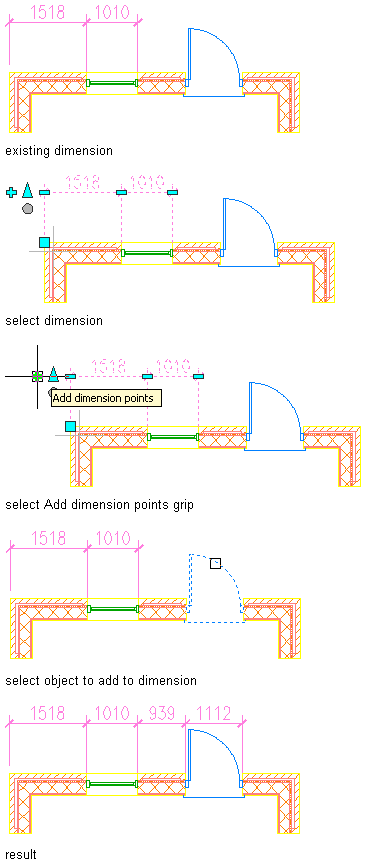- Select the AEC dimension to which you want to attach objects, and click the Add grip (
 ) or click
) or click 
 Find.
Find. - Select the objects for which you want dimension points to be added to the AEC dimension, and press Enter.
Any dimension points specified in the style for the selected objects are added to the chains of the AEC dimension.
If a selected object has no dimension points specified in the AEC dimension style, a dimension point is added at the base point of the object.
- If you want to offset a dimension point from an object not specified in the AEC dimension style, select its location grip on the dimension, and move it to the desired location.