Use this procedure to create polylines from a zone, in cases such as the following:
- You want to export the floor plan to an application that can process only polylines.
- You need the space profile for other operations.
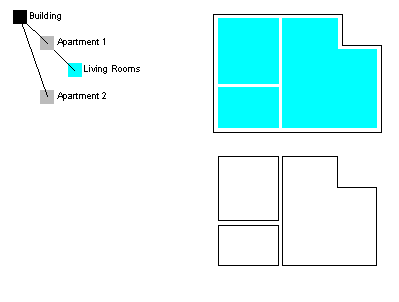
Creating polylines from zones
After converting spaces to polylines, you can convert the polylines back to spaces.
Note: If the net, usable, and gross boundaries are offset from the base boundary, a polyline is created for each boundary.
- Select the zone containing spaces you want to convert to polylines.
- Click

 .
. 
- Specify the source of the polylines:
- To create polylines only from directly attached spaces, enter D (Directly Attached Spaces) on the command line.
- To create polylines from all attached spaces, regardless of whether they are attached directly or through subzones, press Enter.
Polylines are created on top of the specified spaces. You can edit them as any other polyline.
- Press Ctrl, and click the boundary. Then click until the space is highlighted.
- If the space hatch is displayed, click the hatch.
- Enter QSELECT on the command line and filter for spaces.
Tip: When polylines lie above spaces, it can be difficult to select the space without the polyline. Try one of the following: