Divisions define the grid orientation (whether the direction of the grid cells and mullions is horizontal or vertical) and the division type (number and size of cells).
After you define a division, you can assign it to the primary grid or to nested grids. Nested grids are created by selecting Nested Grid as the cell assignment.
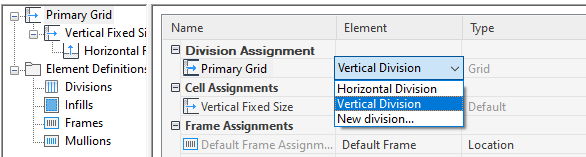
- Click

 .
. 
- Expand Architectural Objects
 Door/Window Assembly Styles. Note: Alternatively, select a door/window assembly in the drawing, and click
Door/Window Assembly Styles. Note: Alternatively, select a door/window assembly in the drawing, and click

 .
. 
- Select a door/window assembly style.
- Click the Design Rules tab.
- In the left pane, select the grid you want to assign rules to.
The name of the grid you select is displayed in the table under the Division Assignment row.
- Click the Element column for that grid and select a division definition from the list.
- Click OK.