To redisplay all objects in the drawing, the object isolation view must be dismissed.
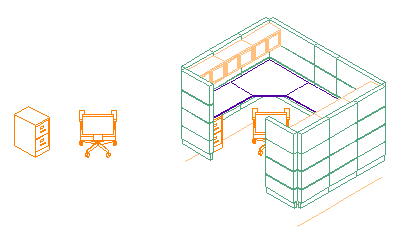
Restoring all objects in a drawing
- Select any object in the current view.
- Click


 .
.
 Tip: You can also use the
Tip: You can also use the icon in the drawing window status to end the object isolation view.
icon in the drawing window status to end the object isolation view.