Use this procedure to define a specific number of cells in a grid. In this case, the size of the cells is determined by the length or height of the grid, depending on how the grid is divided.
In some cases, when you create a complex curtain wall unit grid, you might want to start with a standard grid with a fixed number of cells, and then later fine-tune that manually. You can first create a grid with fixed cell numbers and then convert that to a manual grid.
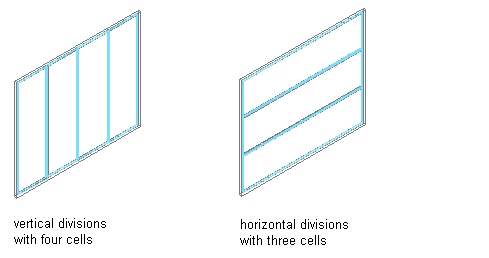
Specifying a fixed number of cells
- Click


 .
. - Expand Architectural Objects, and expand Curtain Wall Unit Styles.
- Select a curtain wall unit style.
- Click the Design Rules tab.
- In the left pane, select Divisions under Element Definitions.
- Select a Division definition or create a new one.
- Select Fixed Number of Cells for Division Type.
- Specify the number of cells.
- To specify an offset for the grid, enter an offset distance for Start Offset or End Offset. Note: If you want to fine-tune the initial layout with a fixed number of cells, click Convert To Manual Division and edit the grid.
- Click OK.