SteeringWheels are tracking menus that are divided into different sections known as wedges. Each wedge on a wheel represents a single navigation tool. You can pan, zoom, or manipulate the current view of a model in different ways.
Note: SteeringWheels are not available in embedded Object Viewers.
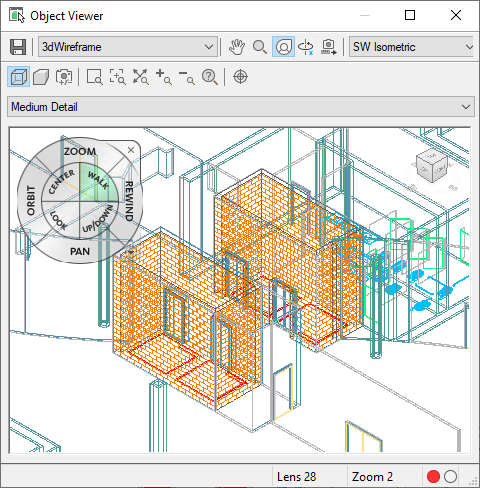
- Open the Object Viewer from one of these locations:
- Select an object in the drawing area, and click


 .
. - Click


 , and click the
, and click the  button.
button. Alternatively, you can click the
 button (Inline Edit Toggle) to display the Object Viewer embedded inside Style Manager.
button (Inline Edit Toggle) to display the Object Viewer embedded inside Style Manager. - Select a mass group, and click


 .
.
- Select an object in the drawing area, and click
- Click the
 button.
button. Alternatively, you can right-click in the preview area, and click Steering Wheel.
- To close the SteeringWheel, right-click, and click Close Wheel, or click the
 button again.
button again.