Use this procedure to specify a fascia and a soffit for a slab or roof slab edge style. The drawing must contain profiles for the fascia and soffit.
- Select a slab or roof slab, and
if the object selected is… then… a slab click 

 .
. 
a roof slab click 

 . Note: Alternatively,click
. Note: Alternatively,click

 , and then expand Architectural Objects, and expand Slab Edge Styles or Roof Slab Edge Styles.
, and then expand Architectural Objects, and expand Slab Edge Styles or Roof Slab Edge Styles. - Select the slab or roof slab edge style that you want to edit.
- Click the Design Rules tab.
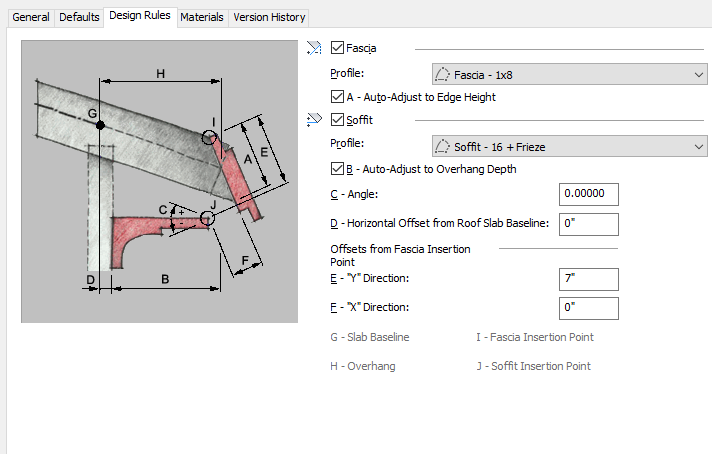
- Select Fascia, and select a profile that defines the geometry of the fascia.
If you select *NONE*, display component settings apply to the slab or roof slab edge line or plane where the fascia is located.
- Specify how the fascia is to be scaled on the slab or roof slab edge:
If you want to… Then… scale the fascia to fit the height of the edge select Auto-Adjust to Edge Height to scale the fascia to edge height. use the fascia at its drawn size clear Auto-Adjust to Edge Height. - Select Soffit, and select a profile that defines the geometry of the soffit.
If you select *NONE*, display component settings apply to the slab or roof slab edge line or plane where the soffit is located.
- Specify how the soffit is to be scaled on the slab or roof slab overhang:
If you want to… Then… scale the soffit to fit the depth of the overhang select Auto-Adjust to Overhang Depth. use the soffit at its drawn size clear Auto-Adjust to Overhang Depth. - Specify the placement of the soffit:
If you want to… Then… specify the soffit angle of the slab or roof slab edge enter a value for the Angle, with zero being horizontal. A positive value slopes the soffit up from the insertion point, and a negative value slopes the soffit down. specify the horizontal offset from the slab or roof slab baseline or perimeter line for the slab edge enter a value for Horizontal Offset from [Slab/Roof Slab] Baseline. (This option is available only if you select Auto-Adjust to Overhang Depth.) specify the soffit offsets from the insertion point of the fascia enter a value for “X” Direction and “Y” Direction. - Click OK.