Use this procedure to convert a space to a slab that has the properties of the slab tool you select. You can edit these properties after creating the slab. If there is an interference condition on any of the selected spaces, you can specify whether you want these applied as holes in the new slab.
Note: This procedure is currently available for slab tools only.
- Open the tool palette that contains the slab tool you want to use.
(You may have to scroll to display the desired tool.)
- Right-click the tool, and click Apply Tool Properties to
 Space.
Space. - Select one or more spaces, and press Enter to open the Convert Space to Slab worksheet.
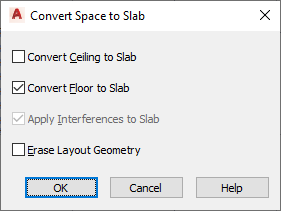
- If you want to create a slab from the ceiling of the space, select Convert Ceiling to Slab.
- If you want to create a slab from the floor of the space, select Convert Floor to Slab.
- If you want interference conditions on any of the spaces you selected to be ignored, clear Apply Interferences to Slab.
- Select Erase Layout Geometry to erase the space.
- Click OK.
- Edit the properties of the new slab in the Properties palette, if needed.