You can modify element definitions using the Design Rules tab of the Door/Window Assembly Style Properties dialog box. You can access these definitions from the assignments list and from the definitions list:
- From the assignments list: Select a grid from the tree view to display the assignments list. Then select an assignment that uses that definition. Make your changes below the assignment list.
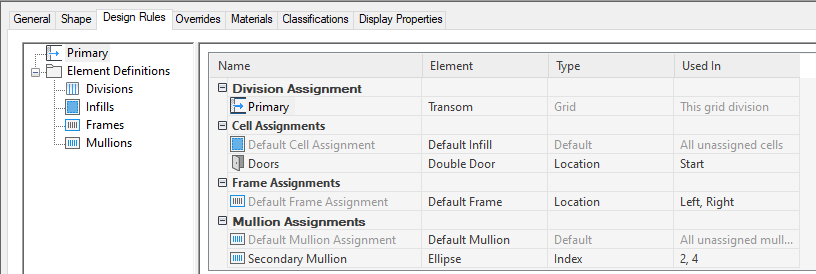
- From the definitions list: Select an element type from the tree view to display all definitions for that element type. Select a definition and make your changes below the definitions list.

Any changes you make, including changes to the definition name, overwrite the existing definition. To create a new definition from the assignments list, select New from the Element list. To create a new definition from the definitions list, click the New Division icon, the New Infill icon, the New Frame icon, or the New Mullion icon.