Use this procedure to add a step to the roof line or the floor line of a curtain wall.
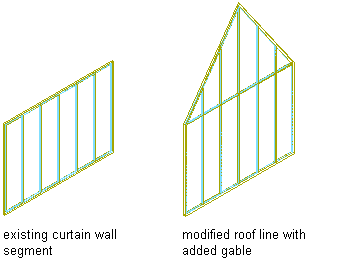
Modifying a curtain wall roof line by adding a gable
Note: This option is available only when the roof line or the floor line has not been edited. After the line has been changed, you cannot automatically add a step using this option.
- Select the curtain wall, and click


 .
. 
- Select Edit Roof Line or Edit Floor Line.
- Click Add Step.
A third vertex is added to the line halfway between the two ends of the line. A step is created from the selected vertex to the second vertex.
The table at the top displays information about each vertex in the curtain wall. You can select a vertex to edit from the list.
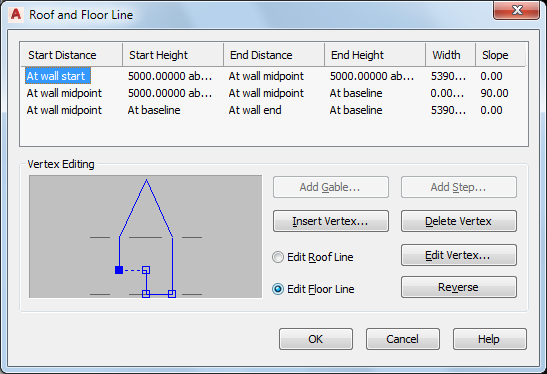
- Click OK.