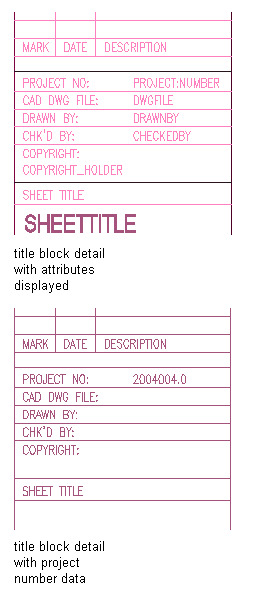Use this procedure to create project attributes for a title block in the drawing.
- Click

 .
. 
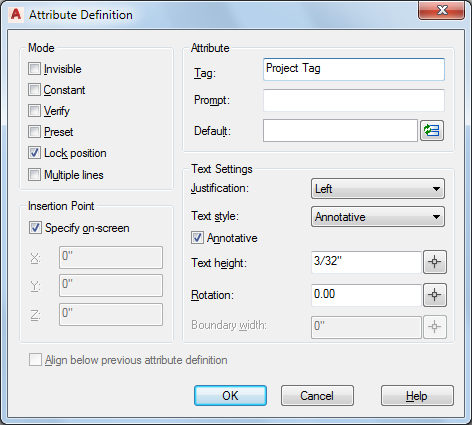
- In the Attribute Definition dialog box, enter a name for Tag.
- Click
 for Default.
for Default. The Field dialog box is displayed.

- In the Field dialog box, select the field category you want to display in the title block.
For example, if you want to display details of the project, select AEC Project for Field category, and then select Project Details for Field names.
- Select the text format for Format, and click OK.
- Click OK to add the attribute.
- Repeat steps 1–5 to add additional attributes to the project title block.
- Complete the attribute block with lines and borders.
The result is a number of attributes and graphic elements in your drawing. Your attribute block might look like this: