You can use the following grips to edit a door and window assembly:
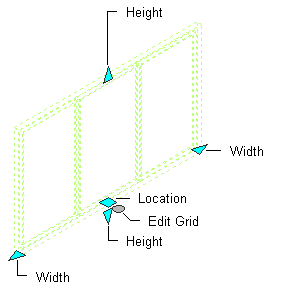
Viewing Door/Window Assembly Grips
| Grip | Description |
|---|---|
| |
Lets you change the overall width of a door/window assembly |
| |
Lets you change the height of the door and window assembly |
| |
Lets you move a door and window assembly. If the assembly is anchored to a wall, you can use these three methods:
|