Use this procedure to create zone structures based on a zone template. This procedure is recommended if you use the same zone structure frequently.
When you add a zone structure, all zones that are connected in that structure are inserted in the drawing. Depending on the style settings for the zone template, you can display individual zones with different color and hatch. You can also display zone connection lines. Below is an example for a zone structure representing the DIN 277 building norm.
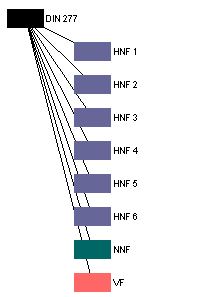
Zones according to DIN277 zone template
- Open the tool palette that contains the Zone from Template tool you want to use, and select it.
(You may have to scroll to display the desired tool.)
- On the Properties palette, click Basic
 General.
General. - Select the zone template you want to create a structure of zones from.
- Define the offsets between individual zones in the structure:
If you want to… Then… define the offset between rows of the zone structure enter a value for Row Offset. define the offset between columns of the zone structure enter a value for Column Offset. - In the drawing area, specify the insertion point of the zone structure.
- Continue adding zone structures from the template as needed, and then press Enter.