Use this procedure to generate a slice. The slice object is defined by a small crossed box. Like the mass group marker, the slice marker can be located in a convenient place in your drawing.
You can create multiple slices at regular height intervals. A slice marker is created for each slice.
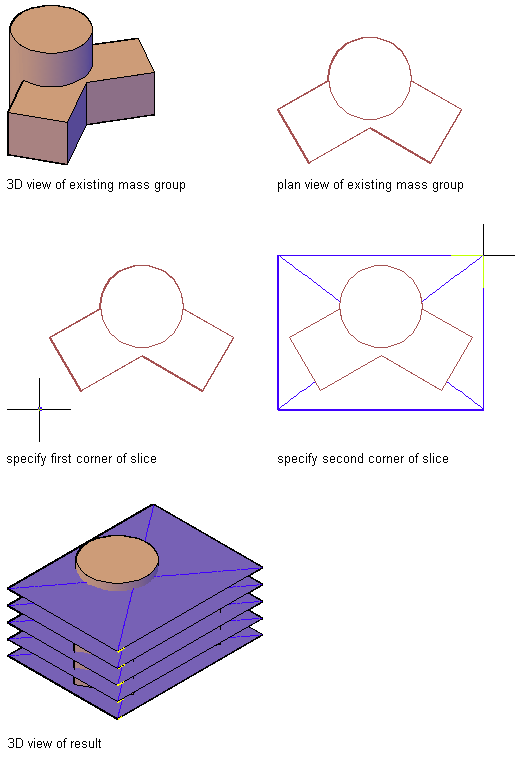
Generating slice objects
- Open the tool palette that you want to use, and select a slice tool.
If necessary, scroll to display the tool that you want to use.
- Specify the number of slices you want to create.
- Specify the lower-left and upper-right corners for the slice marker. Tip: Keep the slice marker small so as not to clutter your drawing.
- Specify a rotation for the slice marker.
- Enter the starting height of the slice.
- Enter the distance between slices, and press Enter.
- Press Enter.