Use this procedure to create a custom-shaped mass element by using a profile as the basis of its shape. The extrusion projects the shape of the profile to create the mass element.
The width and depth of the Extrusion mass element are based on the original width and depth of the profile. You can specify different width and depth values, if necessary.
The insertion point is at the centroid of the bottom face of the Extrusion mass element.
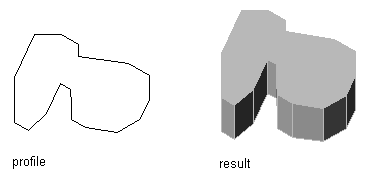
Creating an Extrusion mass element from a profile
- Create the profile to use as the basis of the mass element.
- On the Massing tool palette, select the Extrusion tool.
- On the Properties palette, expand Basic
 General.
General. - Select the profile you created.
- Specify the insertion point in the drawing.
- Specify the height of the Extrusion mass element.
- Specify a rotation angle, or press Enter for a rotation angle of zero degrees.
- Press Enter.