You can assign materials to a door. Materials are displayed in wireframe and working shade views, or when rendered. Materials have specific settings for individual components of a door, such as the panel, the stop, the frame, or a glass inset.
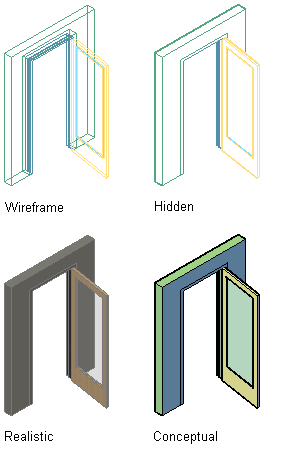
Doors in Wireframe, Hidden, Realistic, and Conceptual Visual Style representations
AutoCAD Architecture 2024 toolset provides predefined materials for common design purposes, which contain settings for doors. You can use the predefined materials “as is,” or modify them for your special designs. You can also create your own materials. Styles provided with the software have appropriate materials already assigned to them.