Associative spaces are defined by their boundary objects and are updated when the boundary objects change. You can choose to have associative spaces update automatically whenever there is a relevant change to boundary objects, or you can choose to perform the space update manually.
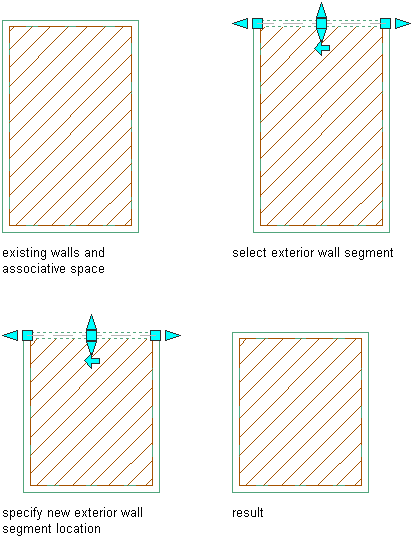
Updating Associative Spaces Bounded by External References
Objects in external references can serve as boundary objects for associative spaces in the host drawing. When the objects in the external reference change, the space is updated too. In previous versions, a manual update was necessary to propagate changes in the external reference’s boundary objects to the spaces in the host drawing; now changes from external references are automatically updated when reloading the external reference, if the automatic update of associative spaces is activated.
Roundtripping Associative Spaces between the latest AutoCAD Architecture 2024 Toolset and previous Versions
In previous versions of the software, boundary linework objects were defined by a filter selection during space generation. In the current version, each object has its own Bound Spaces property in the Properties palette. This includes blocks and xrefs. These changes can cause discrepancies when roundtripping drawings that contain 2D linework, blocks, and external references. For example, when a line in the current version of the software has its Bound Spaces property set to Yes, and is opened in a previous version, it will still be a boundary object for spaces, but it will be selected via the boundary filter of the space. When the filter is removed from the space in the previous version, and the drawing is re-opened in AutoCAD Architecture 2024 toolset, the change in the filter setting will be ignored. It is recommended that you carefully examine your spaces after roundtripping them between different versions of AutoCAD Architecture 2024 toolset in order to avoid space errors.