When you create or edit a slab or roof slab component in a style, you can enter values that establish a fixed thickness and a fixed offset from the slab or roof slab baseline. If all the components in a slab or roof slab style use these fixed values, then you cannot change the thickness for an object of that style when you add one to a drawing. (The Thickness value on the Properties palette is read-only, and no Thickness grip is available on the object itself.)
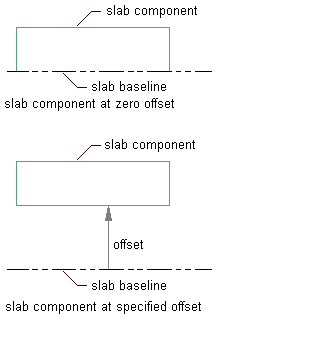
Specifying slab component offsets
Alternatively, when you specify the Thickness or Thickness Offset values for a slab or roof slab component, you can use a variable called Base Thickness (BT), which has a default value of 4'' but can be changed at the time you add the slab or roof slab to a drawing or subsequently, either through the Properties palette or by grip editing. You can use the Base Thickness variable by itself, or as part of a formula that will be used to calculate the component thickness or offset.
For example, if you want to create a style in which a 2'' paving component is positioned directly above a paving base of variable thickness whose bottom edge is the same as the slab baseline, you would specify the Thickness and Thickness Offset values as follows:

For more complicated positioning relationships involving the Base Thickness variable, you can construct formulas for calculating the Thickness and Thickness Offset values. For example, if you know you want .5'' rebar to be positioned in the middle of a concrete layer with a fixed thickness of 6'', you might configure the components in the slab style as follows:

However, if you want the rebar to be positioned in the middle of the concrete component, regardless of its thickness, you can configure the components as follows, where the concrete thickness is specified as a variable (BT), and the offset of the rebar component is specified as one half of the concrete thickness, whatever that may be, minus half the thickness of the rebar (1/4'').
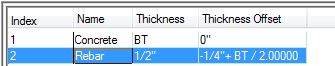
To specify a formula using the Base Thickness variable, click the Thickness or Thickness Offset value for the component, and then click ![]() to display the text boxes for the formula as shown.
to display the text boxes for the formula as shown.
The formula can be as simple as the one shown, in which only the Base Thickness is used, or it can specify a value to be added to the Base Thickness, or a further mathematical operation involving the Base Thickness. (Note that the operation drop-down menu and the operand box at the far right are only available if Base Thickness is selected.) In the case of the 1/2'' rebar positioned in the middle of a variable thickness concrete slab, the formula for the rebar Thickness Offset would be constructed as follows:
After you have entered the desired formula, press Enter to dismiss the text boxes and transfer the formula to the Thickness or Thickness Offset value for the selected component.