Use this procedure to set the properties of a sheet subset.
A sheet subset is a logical grouping of sheets and subsets. Subsets help you organize your sheet by allowing you to create sheet subsets for plan sheets, detail sheets, elevation sheets, or other grouping criteria.
You can set the following parameters for a sheet subset:
- The default template for new sheets created in this subset
- Whether to be prompted for a sheet template each time you create a new sheet
These parameters are set in sheet set properties., but you can override them for individual subsets. This would be useful if you want to use different sheet templates for plan sheets and detail sheets.
- On the Quick Access toolbar, click Project Navigator
 .
. - Click the Sheets tab, and click
 (Sheet Set View) in the title bar.
(Sheet Set View) in the title bar. - Select the sheet subset for which to change properties, right-click, and click Properties.
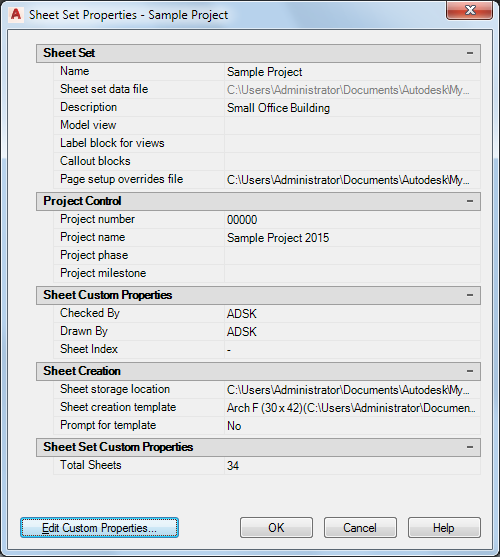
- Change the properties of the sheet subset:
If you want to… Then… change the name of the sheet subset enter a new name. set a different default directory for new sheets created in this subset under Store new sheet DWG files in, click  . Then, select a folder into which new sheets should be placed, and click Open.
. Then, select a folder into which new sheets should be placed, and click Open. set a different default template for new sheets created in this subset under Sheet creation template for subset, click  . Then, select a DWG or DWT file, and select a layout of the file as the default sheet template.
. Then, select a DWG or DWT file, and select a layout of the file as the default sheet template. be prompted for a template each time you create a new sheet in this subset select Prompt for template. - Click OK.