Use this procedure to detach spaces and zones from a zone.
You can detach only directly attached spaces or zones.
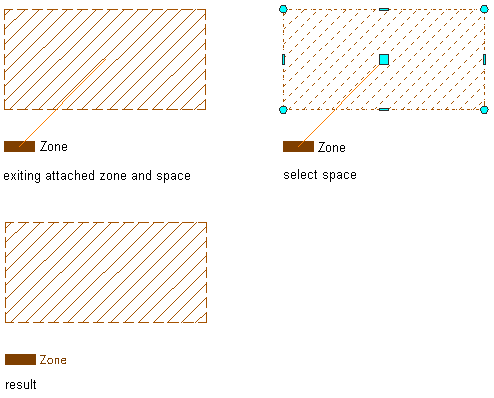
- Select the zone from which you want to detach a space or zone.
- Detach the space or zone in one of the following ways:
- Click the Detach (Minus) grip on the connection line to the attached space or zone.
- Click

 .
.  Then, select the space or zone you want to detach from the zone, and press Enter.
Then, select the space or zone you want to detach from the zone, and press Enter.