Controls settings for display of the command line suggestion list for commands, system variables, and named content such as blocks and layers.
INPUTSEARCHOPTIONS (Command)
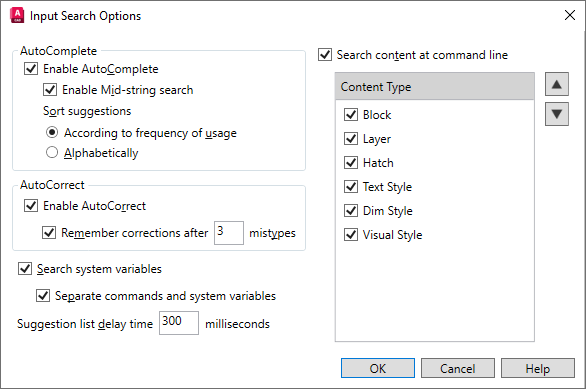
The command line suggestion list provides a quick way to access commands, system variables, and named objects (content) such as blocks by typing part of the name on the command line. Settings specify which items are displayed, their order, the delay before the list expands, and how much help the program provides as you type. You can also set whether the list displays suggestions only for commands and content that start with the letters you type, or also for commands and content that contain those letters (mid-string search.)
List of Options
The following options are displayed.
AutoComplete
Controls whether and how the program fills in the rest of the command or system variable name at the Command prompt.
- Enable AutoComplete
- Completes the command or system variable based on the letters you type.
- Enable Mid-string Search. (Available only when AutoComplete is on) Suggests commands and system variables that start with or contain the letters you type.
- According to frequency of usage. Sorts the command suggestion list based on how often you have used the command.
- Alphabetically. Sorts the suggestion list alphabetically.
AutoCorrect
Turns on spelling correction on the command line and sets how the list is built.
- Enable AutoCorrect
- Suggests commands or system variables for commonly misspelled entries.
The suggestion list is updated over time to include words that you repeatedly misspell.
- Remember Corrections After <n> Mistypes.(Available only when Enable AutoCorrect is on.) Sets how many misspellings are required before the intended command or system variable is added to the suggestion list.
Search System Variables
Includes system variables in the command line suggestion list.
- Separate Commands and System Variables.
- (Available only when Search System Variables is on.) Displays the suggested list of system variables separately, below the command list.
When system variables are displayed separately, you need to press Tab to display the list.
Suggestion List Delay Time
Controls the amount of time that passes before the command line suggestion list is displayed. Enter the time in milliseconds.
Search Content at Command Line
Specifies whether named objects (content) should be displayed in the command line suggestion list.
You can also select which types of named objects to include:
- Block
- Layer
- Hatch
- Visual Style (not available in AutoCAD LT)
- Text Style
- Dim Style
Select a content type and click the arrow buttons to change its order on the list.