Applies dimensional constraints to selected objects or points on objects, or converts associative dimensions to dimensional constraints.
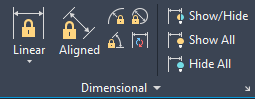
Applies a dimensional constraint to a selected object or converts an associative dimension to a dimensional constraint.
The following table outlines the valid constraint points for an object.
|
Objects |
Valid Constraint Points |
|---|---|
|
Line |
Endpoints, Midpoint |
|
Arc |
Center, Endpoints, Midpoint |
|
Spline |
Endpoints |
|
Ellipse, Circle |
Center |
|
Polyline |
Endpoints, midpoints of line and arc subobjects, center of arc subobjects |
|
Block, Xref, Text, Mtext, Attribute, Table |
Insertion point |
After you specify the dimensional constraint type, you can either enter an expression value or accept the default (constraintname=value).
The DIMCONSTRAINT command gives the same options as the following commands:
- Linear (DCLINEAR)
- Creates a horizontal, vertical, or rotated constraint based on the locations of the extension line origins and the dimension line.
- Horizontal (DCHORIZONTAL)
- Constrains the X distance between points on an object, or between two points on different objects.
- Vertical (DCVERTICAL)
- Constrains the Y distance between points on an object, or between two points on different objects.
- Aligned (DCALIGNED)
- Constrains the distance between two points on different objects.
- Angular (DCANGULAR)
- Constrains the angle between line or polyline segments, the angle swept out by an arc or a polyline arc segment, or the angle between three points on objects.
- Radius (DCRADIUS)
- Constrains the radius of a circle or an arc.
- Diameter (DCDIAMETER)
- Constrains the diameter of a circle or an arc.
- Form (DCFORM)
- Specifies whether the dimensional constraint being created is dynamic or annotational.
- Convert (DCCONVERT)
- Converts associative dimensions to dimensional constraints.