DWGPROPS (Command) Find
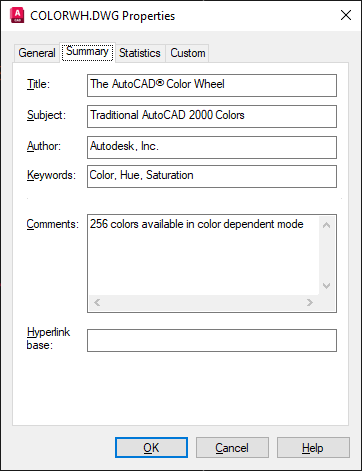
For example, you can add keywords to all your drawing files and then use DesignCenter™ to search for all drawing files with a particular keyword.
List of Options
The following options are displayed.
- Title
-
Specifies the title you want to use when searching for this drawing. The title can be different from the drawing file name.
- Subject
-
Specifies the subject of the drawing. You can use the subject name to group drawings that have the same subject.
- Author
-
Specifies the author of the drawing. The author name can only be entered or changed by the user. To change the author, delete the existing name and enter a new one.
- Keywords
-
Specifies the keywords you want to use to locate the drawing.
- Comments
-
Provides a space to add comments to the drawing.
- Hyperlink Base
-
Specifies the base address that is used for all relative links inserted within the drawing. You can specify an Internet location, for example, https://www.autodesk.com, or a path to a folder on a network drive.