Defines the sync settings of the recent and favorite blocks.
BLOCKSPALETTE (Command): Blocks Sync Settings
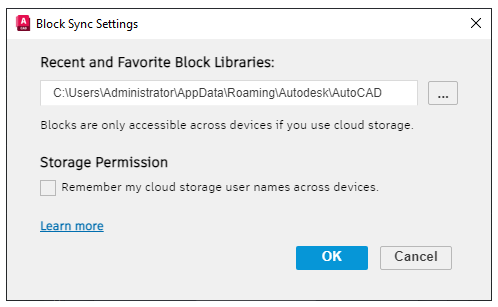
The Block Sync Settings button near the bottom of the Blocks palette is dynamic and indicates whether the recent and favorite blocks are stored in a cloud storage.
List of Options
The following options are displayed.
- Recent and Favorite Block Libraries
-
Specifies the location used to store the recent and favorite blocks.Note: Blocks are only accessible across devices if you use cloud storage.
- Storage Permissions
-
Controls the permission to remember the cloud storage user name across devices. Selecting this option provides a more personalized experience when accessing the recent and favorite blocks across devices.