Contains basic information about the plotter configuration (PC3) file.
PLOTTERMANAGER (Command) Find:
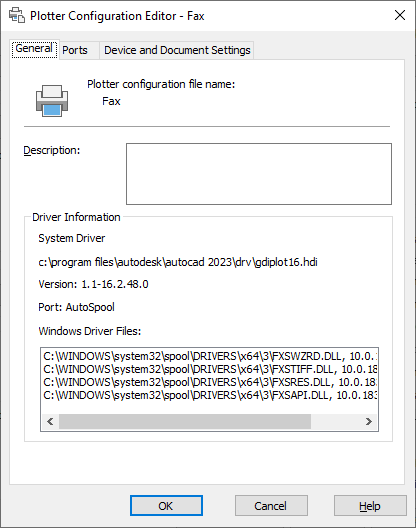
You can add or modify the information in the Description area. The remainder of the tab is read-only.
List of Options
The following options are displayed.
- Plotter Configuration File Name
-
Displays the file name you assigned in the Add-a-Plotter wizard.
- Description
-
Displays information you want to include about the plotter.
- Driver Information
-
Displays the following information:
- Plotter driver type (system or nonsystem), name, model, and location
- HDI driver file version number (specialized product-specific driver files)
- UNC name of the network server (if the plotter is connected to a network server)
- I/O port (if the plotter is connected locally)
- Name of the system printer (if the configured plotter is the system printer)
- PMP (Plot Model Parameters) file name and location (if a PMP file is attached to the PC3 file)