How to modify the display of recently used documents.
Change the Number of Recent Documents Listed
- Click Application button

 Options.
Options.
- In the Options dialog box, click the Open and Save tab.
- Under Application Menu
 Number of Recently Used Files text box, enter the number of recent documents to be listed. You can choose any number between 0 and 50.
Number of Recently Used Files text box, enter the number of recent documents to be listed. You can choose any number between 0 and 50.
Change the Preview Display for Recent Documents List
- Click Application button

 Recent Documents.
Recent Documents.
- Under the Command Search box, click the Display Options button and select a display option.
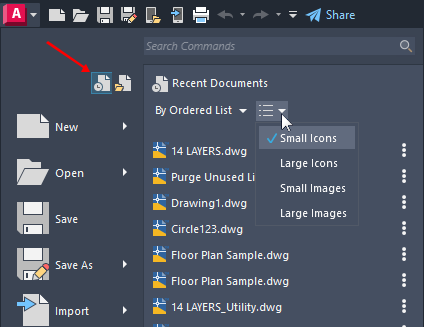
Note: The selected display option applies to both the Recent Documents and Open Documents lists in the Application Menu.
Remove a Recent File from the List
- Click Application button

 Recent Documents.
Recent Documents.
- Click the three-dot menu to the right of the recent file.
- Choose Remove from List.