Create a 2D region object that represents a planar cross section through a 3D solid object
You can create a 2D region object that represents a planar cross section through a 3D solid object. You do not have live sectioning capabilities when you use this method.
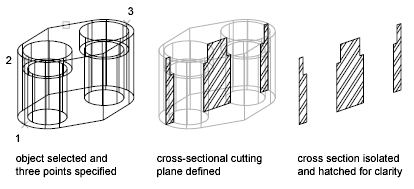
- At the Command prompt, enter SECTION.
- Select the object to cross section.
- Specify three points to define the cross-sectional plane.