Modify texture properties to adjust pattern scale and create complex patterns.
Use the Texture Editor to modify texture properties. To open it from the Materials Editor, double-click a texture swatch.
Texture Preview
Any changes to the settings are reflected in the preview swatch. You can drag the corner of the preview to enlarge or reduce the displayed image.
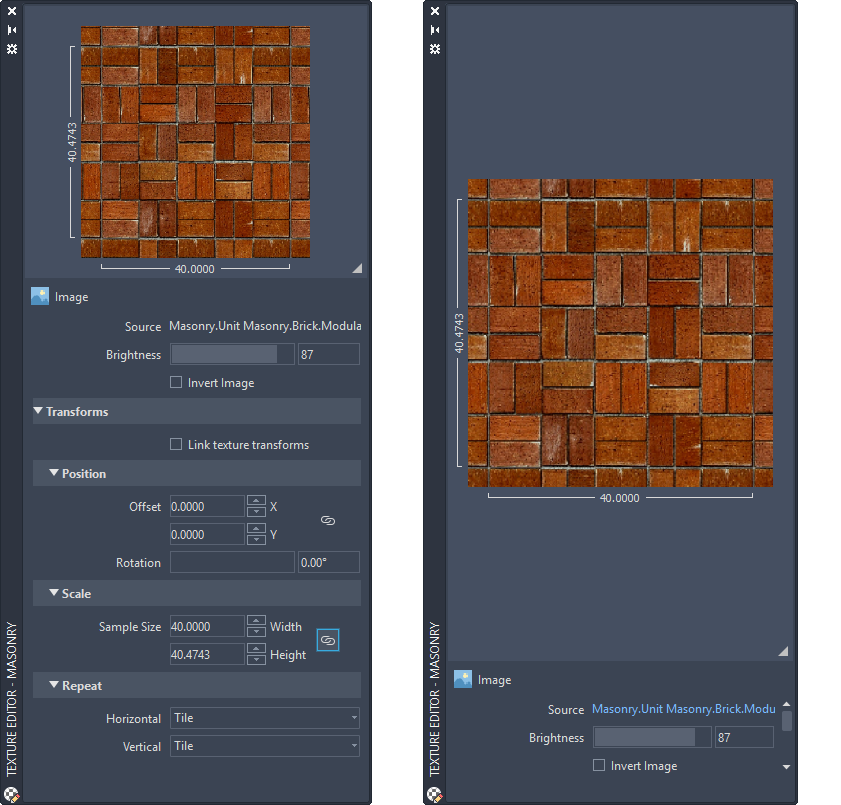
Appearance
The Appearance settings are only available for procedural-based textures.
Transforms: Position, Scale, and Repeat

The Position, Scale, and Repeat are three standard transformations used in various textures. The following table identifies which textures have these linkable attributes:
| Texture Type | Position | Scale | Repeat |
|---|---|---|---|
| Image | Yes | Yes | Yes |
| Tiles | Yes | Yes | Yes |
| Gradient | Yes | Yes | Yes |
| Checker | Yes | Yes | Yes |
| Noise | Yes | No | No |
| Waves | Yes | No | No |
| Wood | Yes | No | No |
| Speckle | Yes | No | No |
| Marble | Yes | No | No |
To apply the position, scale, and repeat property changes that you make to the current texture to other textures in the same material, select Link Texture Transforms.
- Position. Each texture has material offset and rotation factors. You can control the coordinates of the material on a swatch and rotate the image around the W axis of the UVW coordinate system. Note: UVW stands for the three axes of the texture space, similar to XYZ in other coordinate systems. Textures use the UV coordinates to project a bitmap onto a surface. Coordinate values of more than 1 cause the texture to repeat (or “tile”), virtually warping back to the same coordinate space from 0,0,0 to 1,1,1. UV coordinates are not limited to values between 0 and 1. They can contain arbitrary values, both positive and negative.
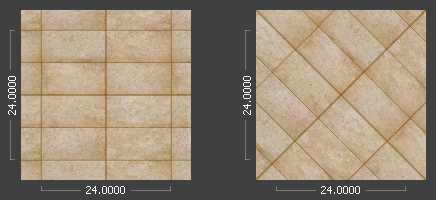
rotated texture
- Scale. Specify real-world units to use in scaling.

scaled texture
- Repeat. To apply and repeat an image in the pattern, use Tile. This effect is used to represent a tiled floor or fountain.

repeated texture
Tiling wraps the selected object with the texture image. Because the texture is scaled to fit the object, you may need to offset the UV coordinates or rotate the texture to adjust the tiling effect.