When the wire type that's connected to the source arrows is updated, the wire type can now be synchronized for all destination wires in the network with the same signal code across the drawings.
In previous releases, when you update the type of the wire connected to the source arrows, the destination wire type was not updated. In AutoCAD Electrical 2024 toolset, when the wire type is updated at the source arrow, all wires in the network are updated to the same wire type of the source. New wire layers are created along with its properties if the destination drawing doesn’t contain the new wire type.
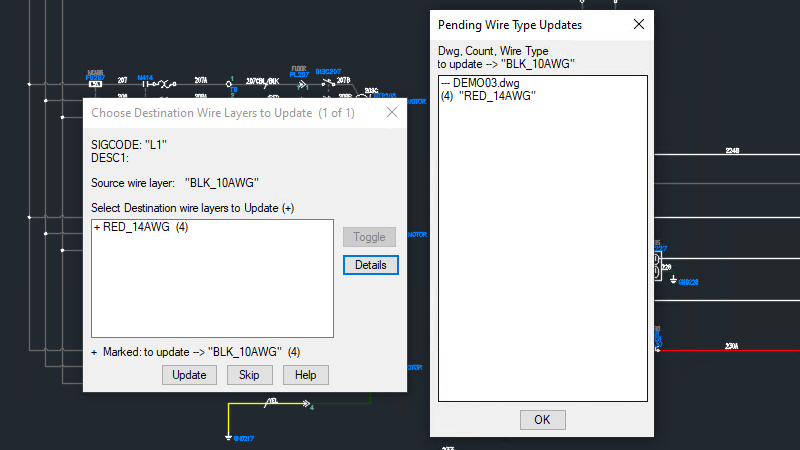
Note: Wire type synchronization only works if the initial wire type update is done from the source arrow. Updating the wire type connected to the destination arrow does not synchronize the wire type for the source arrows.