As Circuit Builder dynamically builds the circuit, a circuit element selection can require that a wire is trimmed back or removed. For example, the circuit can include an option for an indicator light. If no indicator light is selected, the wire framework for it must be removed.
- Open the circuit template drawing that contains the marker block for the optional component. Take note of the value of the ORDER attribute.
- Find the wires to remove or trim if the optional component is not selected.
- Add marker blocks on each wire with the same ORDER attribute value as the optional marker block for the component.
- Assign the same CODE value to each trim wire marker block, for example “XY01”.
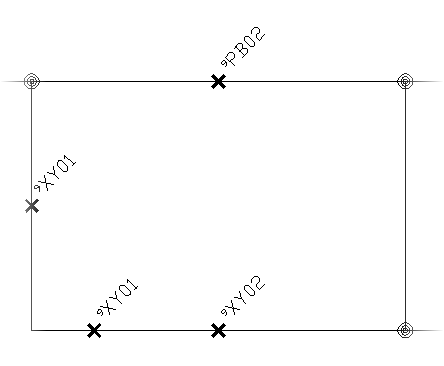
- Save the circuit template drawing.
- Open the Circuit Builder spreadsheet, ace_circuit_builder.xls.
- Find the circuit CATEGORY and TYPE, for example CATEGORY: 3ph Motor Circuit and TYPE: Horizontal - FVNR - non reversing.
- Open the circuit code sheet with the same name as the SHEET_NAME value, for example SHEET_NAME: 3ph_H.
- Find the optional component, for example CODE: LT01, COMMENTS: Light, UI_PROMPT_LIST: Light.
- Edit the API call in the COMMAND_LIST column for the option that would require a wire trim or removal. For example, add this command call for the "No light" option in the spreadsheet:
(c:ace_cb_trim "XY01" nil) where “XY01” is the CODE attribute value assigned to each wire marker block.
Note: See the API documentation for more information. - Save the spreadsheet.