Erase a Wire Number
Deletes selected wire numbers.
Deletes the main wire number of a network, or a wire number copy. Select a wire number copy precisely to erase just that copy, leaving the main wire number of the network and any other copies in place. Select the main wire number to delete it and all wire number copies.
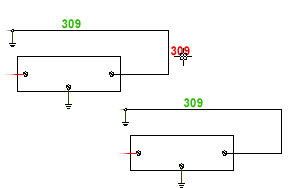
-
Click

 . Find
. Find
- Select the wire number or pick on any wire in the network.
- Press Enter. The wire number is automatically deleted. Extra wire number copies can also be deleted.
Erase All Wire Numbers Project-Wide
-
Click

 . Find
. Find
- Select to remove all wire numbers or keep fixed wire numbers and click OK.
- Select which drawings you want to process and click OK.
The selected drawings are processed and the wire numbers change across the project.
Hide Wire Numbers
AutoCAD Electrical toolset automatically hides wire numbers when the wire number is on the same network as a terminal symbol that carries a copy of the wire number (WIRENO attribute). You can hide or show wire numbers manually.
-
Click


 . Find
. Find
- Select a wire number or the wire it is associated to. AutoCAD Electrical toolset moves the wire number to a special hide layer and the number is no longer visible on the screen.
The new hide layer is created from the wire number layer name with a "_HIDE" suffix. For example, if the wire number text layer is called WIRENO then the hide layer name is called "WIRENO_HIDE". The layer is created automatically when needed and you are asked if you want to freeze this layer.
Unhide Wire Numbers
-
Click


 . Find
. Find
- Select a wire number or the wire the hidden number is associated to.
AutoCAD Electrical toolset moves the wire number out of the hide layer and the number is visible on the screen.