A project is a set of interrelated electrical drawings. A project file lists the AutoCAD drawing file names that make up the drawing set. You can have as many projects as you wish, but only one project is active at a time.
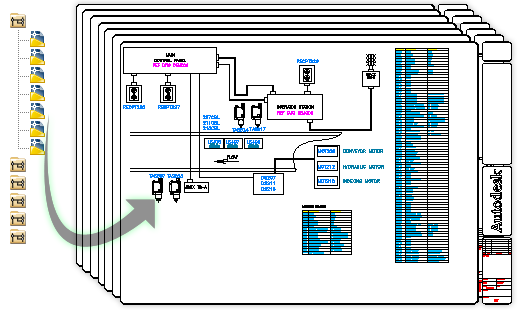
An AutoCAD Electrical toolset project file:
- Is a text file with any path and any name followed by the .WDP extension.
- Lists the complete path to each drawing included in the project.
- Includes the folder structure defined in Project Manager. The folder structure organizes drawings for use in AutoCAD Electrical toolset.
- Includes the description, section, and sub-section values assigned to each drawing.
- Includes default settings that can be referenced when new drawings are created and added to the project.
When you create a project file you can save it to any folder. Project files default to the folder pointed to by the WD_PROJ setting in your environment file.
Project Manager
Project Manager is the tool provided to work with projects and the drawings included in a project. Project Manager is a palette which allows it to remain on the screen even while you use other commands. It can be docked, resized, and set to auto-hide. Use Project Manager to:
- Create, open, and change projects
- Change the settings for a project
- Create, open, and preview drawings
- Add drawings to a project
- Change drawing order
Note: The order in which drawings appear in the drawing list of the project is the order in which AutoCAD Electrical toolset processes them in project-wide operations.
- Publish a project
- Update the title block on the drawings within a project
- Run any pending tasks for a project
You can use the Drawing List Display Configuration tool to change the way your drawings are listed in the Project Manager. By default, drawings are identified by the drawing file name in the Project Drawing List.
Organize Drawings Within a Project
Folders can be added to the Project Manager view to help organize the drawings within that project.
- Unlimited number of folders and folder levels within a project
- Drag and drop folders and drawings within Project Manager to reorganize
- Rename folders within Project Manager.
Note: Folder names cannot be duplicated within the same level, but they can be reused under different levels.
- Select drawings to process by folder when running project-wide functions
- Preselect drawings to process for Title Block Update, Drawing List Report, and Publishing
Use Recently Opened Projects
Project Manager displays a list of open projects. The active project is at the top of the list. The list of recent projects is saved in a text file called lastproj.fil in the user folder, \Users\{username}\AppData\Roaming\Autodesk\AutoCAD Electrical {version}\{release}\{country code}\Support\User\.
Each line in this file gives the following information for each project:
- Project name and path
- Project descriptions 1-4
- Project state:
- "2"=Active
- "1"=Open
- "0"= not open but available from the Recent Projects dialog box