The following panel reports are available:
Bill of Materials Report
This report extracts information for panel footprints, nameplates, and terminals that have a catalog values assigned. You can choose to include nameplates, cables, connectors, jumpers, terminal numbers with the terminal strip identifier, and any schematic components not referenced on a panel layout.
If your project is part of an electromechanical project, you can include the electrical parts from the linked Inventor assembly in your report. This option provides a combined Bill of Material report of the electromechanical components.
Choose from the following display options:
- Normal Tallied Format. Combines and tallies components that have the same catalog information. Subassembly items and multiple catalog values are reported as line items directly following the main catalog item.
- Normal Tallied Format (Group by Installation/Location). Combines and tallies components that have the same catalog information and the same installation and location values. Subassembly items and multiple catalog values are reported as line items directly following the main catalog item.
- Display in Tallied Purchase List Format. Each catalog value is reported and tallied as a single line item. Subassembly items and multiple catalog values are reported as separate line items.
- Display in BY TAG Format. All instances of a given component tag or terminal tag are reported as a single line item.
Component Report
This report extracts information for all panel components. Each line item contains one component and information about the component such as catalog assignment. If it has subassembly part numbers or multiple catalog numbers, each additional part number is a line item right below the main line item. You can choose to include nameplates and panel terminals.
Nameplate Report
This report extracts information for all panel nameplates. Each line item contains one nameplate and information about the nameplate such as catalog and description values.
Wire Connection Report
If you used Wire Annotation to add the schematic wire information to your panel footprints, this report extracts that information. Graphical terminals inserted by Terminal Strip Editor are also included in the report. Each line item contains one component and one wire annotation. If a component has multiple wires connected, more lines are added to the report so all connections are shown.
The report also includes the XYZ location of the TERMxx attributes, or the mtext, containing the wire annotation on the panel footprint. The location is offset by the value defined in the Panel Configuration dialog box.
Component Exception Report and Terminal Exception Report
This report provides error checking between the schematics and panel layout drawings. You can choose the conditions included in the report:
- Panel Item not on Schematics. Lists the tags for all panel components that do not have related schematic components.
- Schematic Item not on Panels. Lists the tags for all schematic components that do not have related panel components.
- Multiple Instances. Lists the tags for panel components that appear to be duplicates.
- Mismatch between Schematic and Panel. Lists the tags and data mismatches between the panel and schematic representations of a device.
This report includes a Surf option so you can go to a component to correct any problems as needed.
Wire Annotation Exception Report
This report processes the wire annotation on the selected panel footprints. Each line item contains an unpaired wire connection on the wire annotation for a panel footprint. The report uses the following logic:
- Look at each panel footprint on the drawings selected to process.
- If that footprint contains wire annotation, continue to process it.
- For each line of wire annotation:
- Find the panel footprint referenced as the connected component.
- If the panel footprint does not contain wire annotation that points back to the original footprint, the wire annotation is considered unpaired.
- If unpaired, add it to the report as a line item.
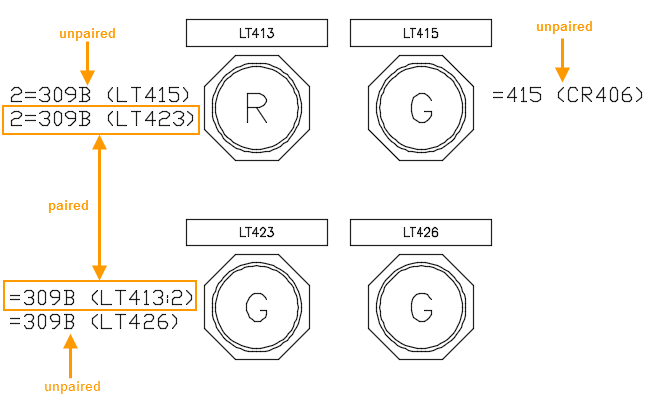
This report can be used to aid in the assignment of wiring annotation. This report includes a Surf option so you can go to a component to add or update wire annotation as needed.