During a stand-alone installation all available symbol libraries are installed.
You can remove any symbol libraries you don't need.
The symbol libraries and Symbol Builder template files are located at C:\Users\Public\Documents\Autodesk\Acade {version}\Libs. The symbol library subfolder, \Libs, carries various AutoCAD Electrical schematic and panel layout symbol libraries.
The following electrical schematic libraries are installed by default:
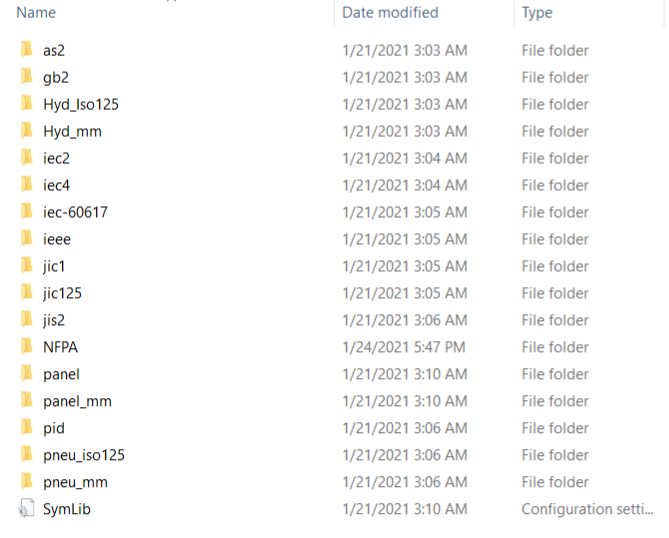
Delete the respective symbol library folder that you wish to remove.
Note: If you have the installation in a customized path, please look for the respective path to remove the symbol libraries.