Dynamic blocks are an advanced form of blocks that you can change as required, without needing to explode and modify the component objects. Dynamic blocks contain rules, called parameters, for changing the appearance of the block reference when it is inserted in the drawing.
With dynamic blocks you can insert one block that can change shape, size, or configuration instead of inserting one of many static block definitions. For example in a non-dynamic block, if you needed to scale the door block, it would scale the thickness of the door along with its width and height. With dynamic blocks, you can prevent this from happening by scaling certain components without affecting the entire block.
Dynamic block references contain grips (as shown in the graphic below) or custom properties that change the way the reference is displayed in the drawing after it is inserted. For example, a dynamic block reference of a door can change size after you insert the block reference into your drawing. Dynamic blocks allow you to insert one block that can change shape, size, or configuration, instead of inserting one of many static block definitions.
You author dynamic blocks using parameters and assigning actions to them.
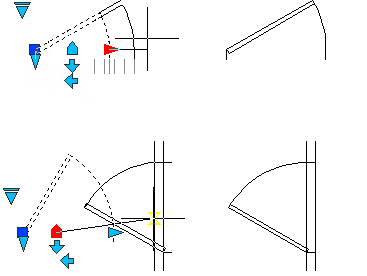
About Actions and Parameters
In a block definition, actions and parameters provide rules for the behavior of a block once it is inserted into the drawing.
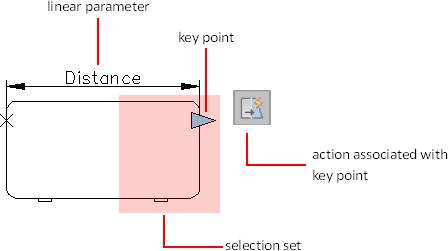
Depending on the specified block geometry or parameter, you can associate an action to that parameter. The parameter is represented as a grip in the drawing. The grips are associated with a point, object, or region in the block definition. When you edit the grip, the associated action determines what will change in the block reference. The display of the tooltip is controlled by the GRIPTIPS system variable.
Action parameters can be changed using the Properties Inspector.