Adds references of the selected layers to a specified layer group.
LAYERS (Command)
Menu: :
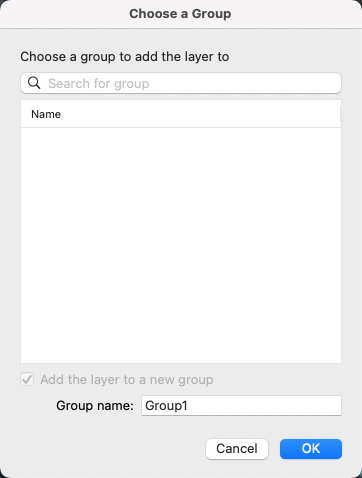
List of Options
The following options are displayed.
Choose a Group to Add the Layer To
Lists the layer groups that you can add selected layers to.
- Search for Group
- Filters the Layer Group list by name as you enter characters.
- Layer Group List
- Lists all the layer groups in the current drawing or the layer groups that match the characters entered in the Search for Group text box.
Add the Layer to a New Group
Adds the layers selected in the Layers palette to the new layer group.
- Group Name
- Specifies the name of the new layer group.