The Trace environment continues to improve and now includes the new COPYFROMTRACE command and new settings controls on the toolbar.
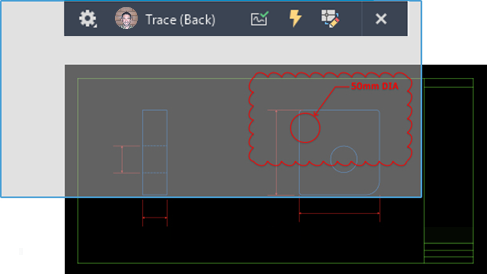
New Trace Settings
The new COPYFROMTRACE command lets you copy objects from a trace into the drawing. To copy objects from a trace:
- While a trace is open, with TRACEBACK on, start the COPYFROMTRACE command.
- Select objects in the trace, and press Enter.
The objects remain in the trace and are copied into the drawing in the same location.
There are new settings available in the Settings drop-down menu on the Trace toolbar.
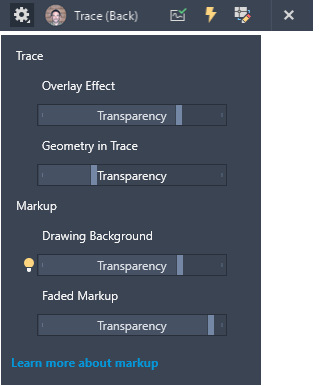
Overlay Effect.Controls opaqueness of the tracing paper overlay. The lower the number, the more transparent the tracing paper is. The Overlay Effect slider modifies the TRACEPAPERCTL system variable.
Geometry in Trace. Controls the amount of fading of the trace geometry in the background. When TRACEFRONT is on, geometry in the drawing is affected. When TRACEBACK is on, geometry in the trace is affected. The Geometry in Trace slider modifies the TRACEFADECTL system variable.
Drawing Background. When a digital markup is active, controls the transparency of the imported markup that is laid over the drawing. The higher the number, the more transparent the overlay. The Drawing Background slider modifies the MARKUPPAPERTRANSPARENCY system variable.
Faded Markup. When a digital markup is active, Controls the transparency of faded markups. The lower the number, the more visible the markup is. The Faded Markup slider modifies the TRACEMARKUPFADECTL system variable.
New Commands
COPYFROMTRACE - Copies objects from a trace into the drawing.