Compares the properties of two dimension styles or displays all properties of one style.
DIMSTYLE (Command) Find:
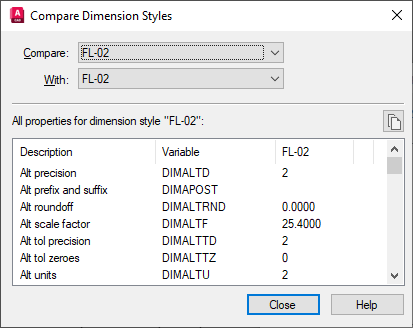
You can output the results of the comparison to the Clipboard, and then paste to other applications.
List of Options
The following options are displayed.
- Compare
-
Specifies the first dimension style for the comparison.
- With
-
Specifies the second dimension style for the comparison. If you set the second style to <none> or to the same style as the first, all the properties of the dimension style are displayed.
Comparison results are displayed automatically under the following headings:
- Description of the dimension style property
- System variable that controls the property
- System variable values of style properties that differ for each dimension style
- Results
-
Displays the results of the dimension style comparison. If you compare two different styles, the properties that differ are displayed. If you set the second style to <none> or to the same style as the first, all the properties of the dimension style are displayed.
- Copy to Clipboard button
-
Copies the results of the comparison to the Clipboard. You can then paste the results to other applications, such as word processors and spreadsheets.