Saves and restores named model space views, layout views, and preset views from the Command prompt.
The following prompts are displayed.
- ?—List Views
-
Lists the named views and cameras in the drawing.
Lists the named views in the drawing.
The list includes the name of each specified view and the space in which it was defined. M designates model space, and P designates paper space.
- Delete
-
Deletes one or more named views.
- Orthographic
-
Restores the predefined orthographic view you specify to the current viewport.
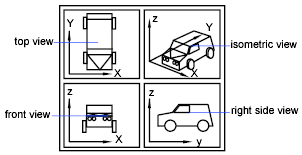
The view orientation of the specified orthographic view is based on the UCSBASE system variable, which is set to the world coordinate system by default. When one of the orthographic views is restored, the program zooms to the extents in the current viewport.
- Restore
-
Restores the view you specify to the current viewport. If a UCS setting was saved with the view, it is also restored.
The center point and magnification of the saved view are also restored. If you restore a model space view while working in paper space, you are prompted to select a viewport in which to restore that view.
Select the viewport by clicking its border. The viewport you select must be on and active. The program switches to model space and restores the view in the selected viewport.
If you restore a paper space view while working in model space in a layout tab, the program switches to paper space and restores the view. You can't restore a paper space view if you are working in the Model tab.
- Save
-
Saves the display in the current viewport using the name you supply.
The current value of the UCSVIEW system variable is displayed when you save a view. To change the setting and turn this option on or off, use the UCS option of VIEW.
- Settings
-
Specifies various settings for the VIEW command.
- Background
-
(Not available in AutoCAD LT)
Specifies background the for view. Backgrounds are visible in a 3D visual style only.
- Categorize
-
Specifies a category for the named view. Named views are displayed by category on the View List tab in the Sheet Set Manager.
- Layer Snapshot
-
Saves the current layer visibility settings with the new named view.
- Live Section
-
(Not available in AutoCAD LT)
For model views only, specifies the live section applied when the view is restored.
- UCS
-
Determines whether the current UCS and elevation settings are saved when a view is saved. (UCSVIEW system variable)
- Visual Style
-
(Not available in AutoCAD LT)
Sets or updates a visual style for a view.
- Window
-
Saves a portion of the current display as a view.
Restoring such a view may display objects outside the window you specified because the shape of the window may differ from that of the viewport in which you are restoring the view. However, plotting the view plots only the objects inside the window, not the entire viewport display.