Attaches digital signatures to the files that you specify.
Start menu (Windows)  All Programs
All Programs  Autodesk
Autodesk  <AutoCAD Product Name>
<AutoCAD Product Name>  Attach Digital Signatures
Attach Digital Signatures
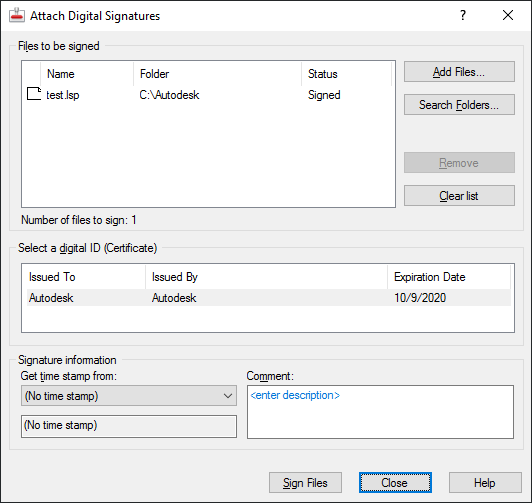
Files to Be Signed
Lists the names of the files to be signed, the folder in which each file resides, and the current status of the file.
Add Files
Opens the Select File dialog box, where you select the files for digital signature.
Search Folders
Opens the Search Folders Dialog Box, where you can search for files in the folder you specify.
Remove
Removes selected files from the Files to Be Signed list.
Clear List
Removes all files from the Files to Be Signed list.
Number of Files to Sign
Displays the number of files that the Attach Digital Signatures program will attempt to sign.
Select a Digital ID (Certificate)
Displays a list of digital IDs that you can use to sign files. Includes information about the organization or individual to whom the digital ID was issued, the digital ID vendor who issued the digital ID, and when the digital ID expires.
Signature Information
Provides a list of time services you can use to add a time stamp to your digital signature, the status of the time server connection, and a Comments area (to include information relevant to the digital signature or to the files you are signing).
Get Time Stamp From
Provides a list of time servers you can use to time stamp your digital signature and includes the connection status of the time server.
Time Service Status
Displays the connection status (Successfully Contacted Time Server or Could Not Contact Time Server) of the time service.
Comment
Provides a place to include information relevant to the digital signature or to the files you are signing.
Sign Files
Attaches a digital signature to every file listed in this dialog box.