Creates ordinate dimensions.
Ordinate dimensions measure the horizontal or vertical distance from an origin point called the datum to a feature, such as a hole in a part. These dimensions prevent escalating errors by maintaining accurate offsets of the features from the datum.
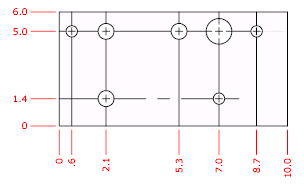
The following prompts are displayed.
- Specify Feature Location
- Prompts for a point on a feature such as an endpoint, intersection, or center of an object.
- Leader Endpoint
-
Uses the difference between the feature location and the leader endpoint to determine whether it is an X or a Y ordinate dimension. If the difference in the Y ordinate is greater, the dimension measures the X ordinate. Otherwise, it measures the Y ordinate.
- Xdatum
-
Measures the X ordinate and determines the orientation of the leader line and dimension text. The Leader Endpoint prompt is displayed, where you can specify the endpoint.
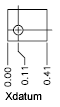
- Ydatum
-
Measures the Y ordinate and determines the orientation of the leader line and dimension text. The Leader Endpoint prompts are displayed, where you can specify the endpoint.

- Mtext
-
Displays the In-Place Text Editor, which you can use to edit the dimension text. Use control codes and Unicode character strings to enter special characters or symbols. See Control Codes and Special Characters.
If alternate units are not turned on in the dimension style, you can display them by entering square brackets ([ ]).
The current dimension style determines the appearance of the generated measurements.
- Text
-
Customizes the dimension text at the Command prompt. The generated dimension measurement is displayed within angle brackets.
To include the generated measurement, use angle brackets (< >) to represent the generated measurement. If alternate units are not turned on in the dimension style, you can display alternate units by entering square brackets ([ ]).
Dimension text properties are set on the Text tab of the New, Modify, and Override Dimension Style dialog boxes.
- Angle
-
Changes the angle of the dimension text.