Displays a palette from which you can view and manage the counted blocks.
COUNTLIST (Command) Find
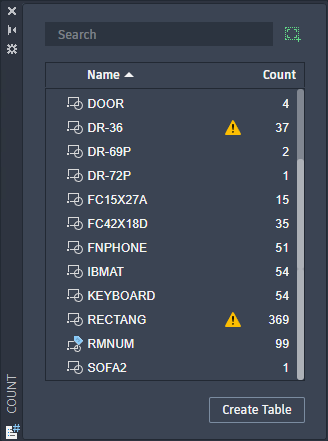
The Count palette displays the block names and the corresponding count of each block. When you are in an active count, the Count palette displays count details including the error report, if any. The report lists the count errors such as overlapping, exploded, or renamed objects. Click the count error to zoom in and check the object.
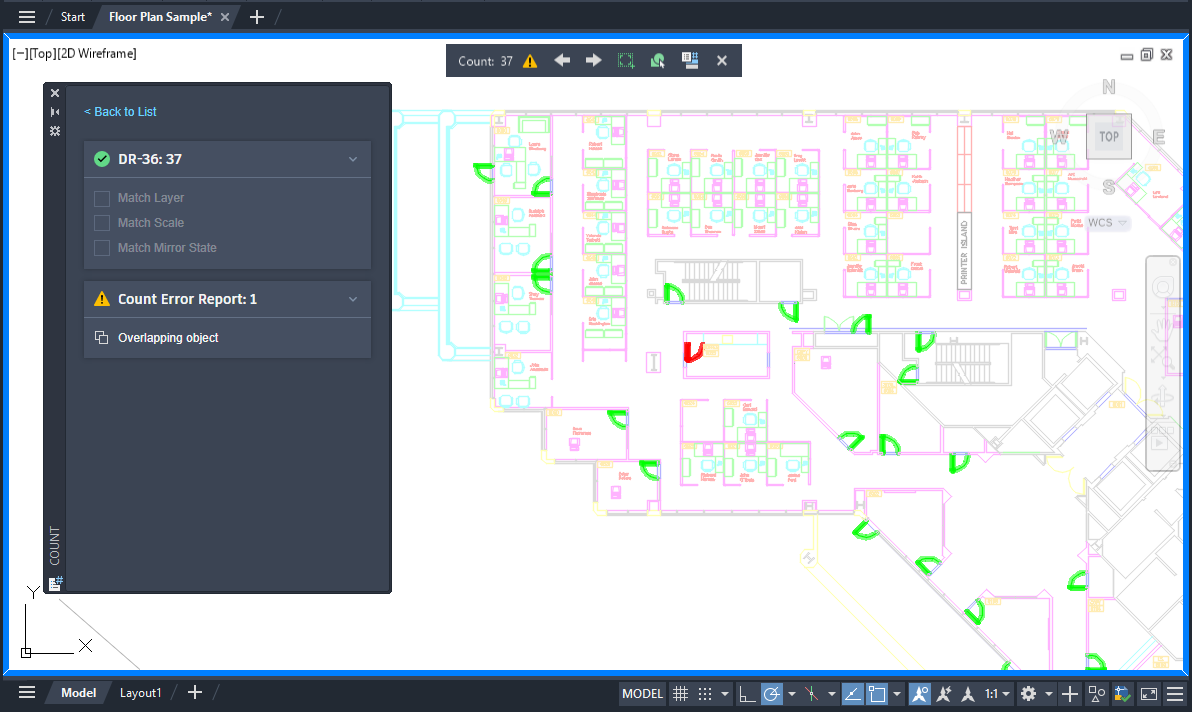
Objects from external references or on paper space are filtered out from the count. Counting objects from an area in a specified viewport is not supported. The following objects are also not supported and excluded from the count:
- Text
- Hatches
- 3D objects such as solids and meshes
- Images
- OLE objects
- Lights and cameras
- Non-DWG underlays
- Geographic data
- Coordination models
- Point clouds
- Attribute definitions
- External references
- Construction lines (xlines)
- Rays
Note: Only visible blocks in the model space are displayed in the Count palette.
List of Options
- Search
- Filters the available blocks as soon as you enter the first few letters of the name or its keywords.
- Count in a Specified Area

- Specifies a count area in the drawing and displays the corresponding count of blocks within the defined area.
- List of Blocks
- Displays the block names and the corresponding count of each block found in the drawing. When multiple copies of a block are inserted in the drawing, and these copies have different properties, you can filter the count based on the general block properties such as the layer, scale, and mirror state. Additional filters are displayed for user-defined parameters and attributes of the counted blocks.
- Create Table
- Inserts a table containing the block names and corresponding count of each block in the drawing.