Opens the legacy Group Manager.
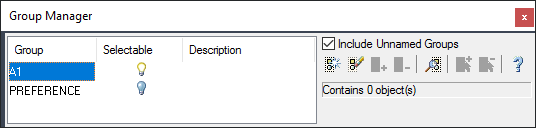
Groups provide an easy way to combine drawing elements that you need to manipulate as a unit.
List of Options
The following options are displayed.
- Group
-
Displays the names of existing groups. Group names can be up to 31 characters long and can include letters, numbers, and the special characters dollar sign ($), hyphen (-), and underscore (_), but not spaces. The name is converted to uppercase characters.
When Include Unnamed Groups is selected, this list includes default names assigned to unnamed groups (*A1, *A2, and so on).
- Selectable
-
Specifies whether a group is selectable. When a group is selectable, selecting one object in the group selects the whole group. Objects on locked or frozen layers are not selected.
When a group is not selectable, the light bulb icon is unavailable and selecting a single group member selects only that object. When the PICKSTYLE system variable is set to 0, no groups are selectable.
- Description
-
Describes the selected group. You can enter descriptions at any time. Select the group name, and then click in the Description column.
- Include Unnamed Groups
-
Specifies whether unnamed groups are listed. When this option is cleared, only named groups are displayed.
- Create Group
-
Creates a new group composed of objects you have selected. When you click Create Group, the cursor moves to the Group column, and you can enter a group name.
- Ungroup
-
Removes the selected group from the list in the Group Manager and removes the association of objects in the group.
- Add to Group
-
Adds selected objects to the group selected under Group.
- Remove from Group
-
Removes selected objects from the group selected under Group. To use this option, selectability must be off.
- Details
-
Displays the Group Manager—Details dialog box. This dialog box lists any group names you have created under Group. Select a name to display the number of objects in the group and the group description.
- Select Group
-
Selects all objects in the specified group. To select objects in a group, select the group name under Group and click Select Group.
Note: When the PICKADD system variable is set to 1, you can add and remove objects from the current group selection set. When PICKADD is set to 0, the current selection set is replaced with a new selection set. - Deselect Group
-
Removes a specified group from a selection set. If multiple groups are selected, you can remove a specific group from the selection set by selecting the group name under Group.