Center marks and centerlines are dimensioning references to centers of holes and axes of symmetry.
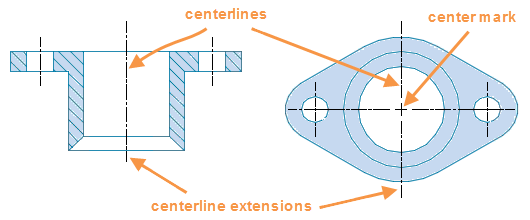
Center marks and centerlines are associative objects. If you move or modify the associated objects, the center marks and centerlines adjust accordingly. You can disassociate center marks and centerlines from objects, or reassociate them to selected objects.
Center Marks
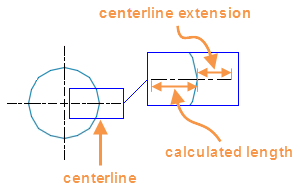
You can control the center mark size and the scale and font of the centerline extensions. You can also turn off the centerline extension.
Centerlines
You can create an associative centerline by selecting two line segments.

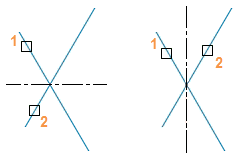
Current Layer Override
By default, all new objects are created on the current layer. For new centerline and center mark objects, you can specify a default layer that's different than the current layer by specifying the layer with the CENTERLAYER system variable.
Limitations
The center mark and centerline feature set is best suited for the following methods:
- Drawings that will be printed or published from model space.
- Drawings that are annotated in paper space.
Both annotative scaling and dimension style support is not available.