- Select the hatch object.
- At the prompt, specify the type of object to create as the new boundary, and whether to associate the boundary with the hatch.
- Use Recreate Boundary option to generate a closed polyline or a region object around a selected hatch or fill.
- Press Enter to apply the hatch and exit the command.
- You can also right-click an unbounded hatch object and choose Generate Boundary; however, this option does not allow you to create an associative boundary.
- In some cases, it is easier to delete the hatch object, and create a new hatch object from the desired boundary objects.
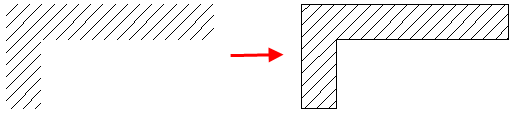
Note: